Driving traffic to your website through Google Search Ads is only half the battle—converting that expensive click traffic into actual leads determines whether your campaigns are profitable or wasteful. Conversion Rate Optimization (CRO) for Search Ads campaigns involves a systematic approach to improving every element of the user journey from initial ad click through final conversion. For service-based businesses, mastering these optimization techniques can dramatically improve ROI without increasing ad spend.
Understanding the Complete Conversion Funnel
Before optimizing anything, you need to understand your complete conversion funnel and where prospects are dropping off. The journey typically flows from search query to ad impression to ad click to landing page visit to conversion action. Each stage represents an opportunity for loss or improvement.
Google Ads provides metrics for the early stages: impressions, click-through rate, and average cost per click. Google Analytics reveals what happens after the click: bounce rate, time on page, pages per session, and ultimately conversion rate. Analyzing both platforms together shows you exactly where your funnel is leaking prospects.
Perhaps your ads are attracting plenty of clicks but visitors immediately bounce from your landing page, suggesting a mismatch between ad messaging and landing page content. Or maybe visitors are engaging with your content but not completing your contact form, indicating a friction point in your conversion process. Identifying these specific bottlenecks tells you exactly where to focus optimization efforts.
Ad Copy and Landing Page Message Match
The single most important factor in Search Ads conversion optimization is maintaining message match between your ad copy and landing page. When someone clicks your ad promising “Free Home Security Consultation,” they expect the landing page to prominently feature that exact offer. Any disconnect creates confusion and doubt, dramatically increasing bounce rates.
This principle extends beyond headline matching. If your ad copy emphasizes speed and convenience, your landing page should reinforce these benefits immediately. If your ad highlights free consultations, this offer should be the most prominent element on your landing page, not buried at the bottom beneath dense paragraphs about your company history.
Color-coding your ad groups and corresponding landing pages helps maintain this consistency. Create dedicated landing pages for each major service or offer rather than sending all traffic to a generic homepage. This targeted approach ensures that every visitor receives a experience perfectly tailored to their search query and expectations.
Landing Page Load Speed Optimization
No optimization technique matters if your landing page loads so slowly that prospects abandon before seeing your content. Google research shows that 53% of mobile visitors leave pages that take longer than three seconds to load. Every additional second of load time can decrease conversions by up to 20%.
Use Google PageSpeed Insights to identify specific technical issues slowing your pages. Common culprits include oversized images, excessive scripts, unoptimized code, and slow server response times. Compress images to reduce file sizes without sacrificing visual quality. Minimize unnecessary JavaScript and CSS. Implement browser caching to speed up repeat visits.
For service businesses with image-heavy landing pages showcasing work examples or team photos, finding the balance between visual appeal and load speed is crucial. Consider lazy loading for images below the fold so they only load as users scroll down, prioritizing above-the-fold content for immediate display.
Simplifying Forms and Reducing Friction
Every field you add to your contact form decreases completion rates. While you might want comprehensive information about prospects, each additional question creates more work and more reasons for abandonment. Analyze which form fields are truly essential for initial contact versus which information can be collected later in the sales process.
For most service businesses, name, email, and phone number are sufficient for initial contact. You can gather project details, budgets, timelines, and other qualifying information during follow-up conversations. If you absolutely need additional information upfront, consider multi-step forms that feel less overwhelming than long single-page forms.
Implement form field autofill capabilities so returning visitors or those whose browsers store information can complete forms faster. Make all error messages clear and specific—”Please enter a valid email address” is far more helpful than “Error in form submission.” Consider adding progress indicators for multi-step forms so users know how much remains.
Mobile Optimization Priority
With mobile devices generating the majority of search traffic, your conversion rate optimization must prioritize mobile experiences. A landing page that converts well on desktop but fails on mobile destroys your overall campaign performance.
Mobile optimization goes beyond responsive design. Button sizes must be large enough for finger taps without accidentally clicking adjacent elements. Form fields need adequate spacing for easy tapping and typing. Phone numbers should be clickable for one-tap calling. Navigation should be simplified with touch-friendly menus.
Test your landing pages on actual mobile devices, not just browser simulators. Different phones have different screen sizes, and what looks perfect on an iPhone might be problematic on an Android device. Pay special attention to how forms appear and function on smaller screens—vertical layouts typically work better than side-by-side fields.
Strategic Call-to-Action Placement
Your call-to-action buttons should be impossible to miss and should appear multiple times throughout your landing page. The first CTA should appear above the fold so visitors see it immediately without scrolling. Additional CTAs should appear after key sections of content when visitors have learned enough to feel comfortable taking action.
Test different CTA button colors to find what stands out most against your design. Contrast is key—your CTA button should be the most visually prominent element on the page. Button text should be specific and action-oriented: “Get Your Free Quote” outperforms generic “Submit” buttons by clearly stating what happens next.
For longer landing pages, consider sticky CTAs that remain visible as users scroll, or floating action buttons on mobile that stay accessible regardless of scroll position. The goal is removing any barriers between decision and action.
Leveraging Trust Signals and Social Proof
Service businesses rely heavily on trust, and your landing pages must immediately establish credibility. Display client testimonials prominently, particularly those that speak to common concerns or objections. Include real names, photos, and specific details rather than anonymous generic praise.
Industry certifications, professional memberships, awards, and years in business all serve as trust signals that reduce hesitation. For regulated industries like legal, financial, or healthcare services, displaying credentials and licenses is particularly important. Security badges and privacy policy links provide additional reassurance for prospects concerned about data protection.
Before-and-after photos, case studies, and video testimonials provide even stronger social proof than text testimonials. For service businesses where visual results matter—home improvement, landscaping, design services—these visual proofs can dramatically increase conversion rates.
A/B Testing Systematically
Optimization is never a one-time project but an ongoing process of testing and improvement. A/B testing allows you to compare two versions of an element to determine which performs better objectively rather than relying on assumptions or personal preferences.
Start with high-impact elements like headlines, hero images, and primary CTA buttons. Test one element at a time so you can clearly attribute performance differences to specific changes. Run tests until you reach statistical significance—typically requiring at least 100 conversions per variation to draw reliable conclusions.
Test dramatically different approaches rather than tiny tweaks. Comparing two slightly different shades of blue rarely yields meaningful insights, but comparing different value propositions or form lengths can produce significant conversion improvements. Document all tests and results to build institutional knowledge about what works for your specific audience.
Qualifying Traffic Through Negative Keywords
Conversion rate optimization isn’t just about improving landing pages—it’s also about ensuring the right people click your ads in the first place. Negative keywords prevent your ads from showing for irrelevant searches that waste budget and reduce conversion rates.
Regularly review your search terms report to identify queries triggering your ads that aren’t relevant to your services. If you’re a high-end residential architect, you’ll want to add negative keywords like “cheap,” “DIY,” “free,” and “plans” to avoid attracting budget-conscious consumers rather than qualified clients.
Geographic negative keywords prevent ads from showing in locations you don’t serve, reducing wasted clicks from prospects you can’t help. For service businesses with specific service areas, tight geographic targeting combined with negative location keywords ensures ad spend focuses on convertible traffic.
Using Ad Extensions to Pre-Qualify
Ad extensions provide additional information that helps prospects self-qualify before clicking, improving the quality of traffic reaching your landing pages. Sitelink extensions allow you to highlight specific services, pricing information, or process details that help serious prospects while deterring poor-fit clicks.
Callout extensions can emphasize unique selling propositions, requirements, or qualifications. If your service requires minimum budgets, specific property types, or other qualifications, stating these upfront filters traffic. While this might reduce total click volume, it improves conversion rates by ensuring clicks come from genuinely qualified prospects.
Structured snippet extensions showcase specific service categories or features, giving prospects a better understanding of whether you offer what they need before they click. This transparency reduces bounce rates and improves the quality of landing page traffic.
Remarketing to Recover Abandoned Visitors
Most visitors won’t convert on their first visit regardless of how optimized your landing page is. Remarketing campaigns show targeted ads to people who previously visited your site but didn’t convert, bringing them back for another opportunity to engage.
Create specific remarketing audiences based on behavior: people who visited pricing pages, those who started but didn’t complete forms, visitors who spent significant time on your site, or those who visited multiple service pages. Each audience receives tailored messaging addressing why they might not have converted initially.
Remarketing ads can overcome objections, highlight special offers, showcase additional social proof, or simply remind prospects of your services when they’re ready to make a decision. For service businesses with longer consideration periods, remarketing keeps you top-of-mind throughout the research and comparison process.
Smart Bidding for Conversion Optimization
Google’s automated bidding strategies use machine learning to optimize bids for maximum conversions within your target cost-per-acquisition or return on ad spend. Once you’ve accumulated sufficient conversion data—typically 30 conversions in 30 days minimum—these smart bidding strategies can outperform manual bidding.
Target CPA bidding automatically adjusts bids to generate as many conversions as possible at your specified cost per acquisition. Maximize Conversions bidding spends your budget to generate the highest conversion volume possible. Target ROAS focuses on conversion value rather than volume, ideal when you’ve assigned different values to different conversion types.
These automated strategies work best when combined with robust conversion tracking and accurate conversion values. They also require patience—machine learning needs time to gather data and optimize. Resist the urge to make constant adjustments during the learning period, which can reset the optimization process.
Conclusion
Conversion rate optimization for Google Search Ads campaigns is an ongoing process of testing, analyzing, and refining every element of the user journey from search query to completed conversion. By maintaining message match, optimizing page speed, simplifying conversion processes, leveraging trust signals, systematically testing improvements, and using Google’s automation tools strategically, service businesses can dramatically improve campaign ROI. The most successful lead generation campaigns treat CRO as a continuous discipline rather than a one-time project, consistently finding new ways to convert more of their expensive click traffic into valuable leads.